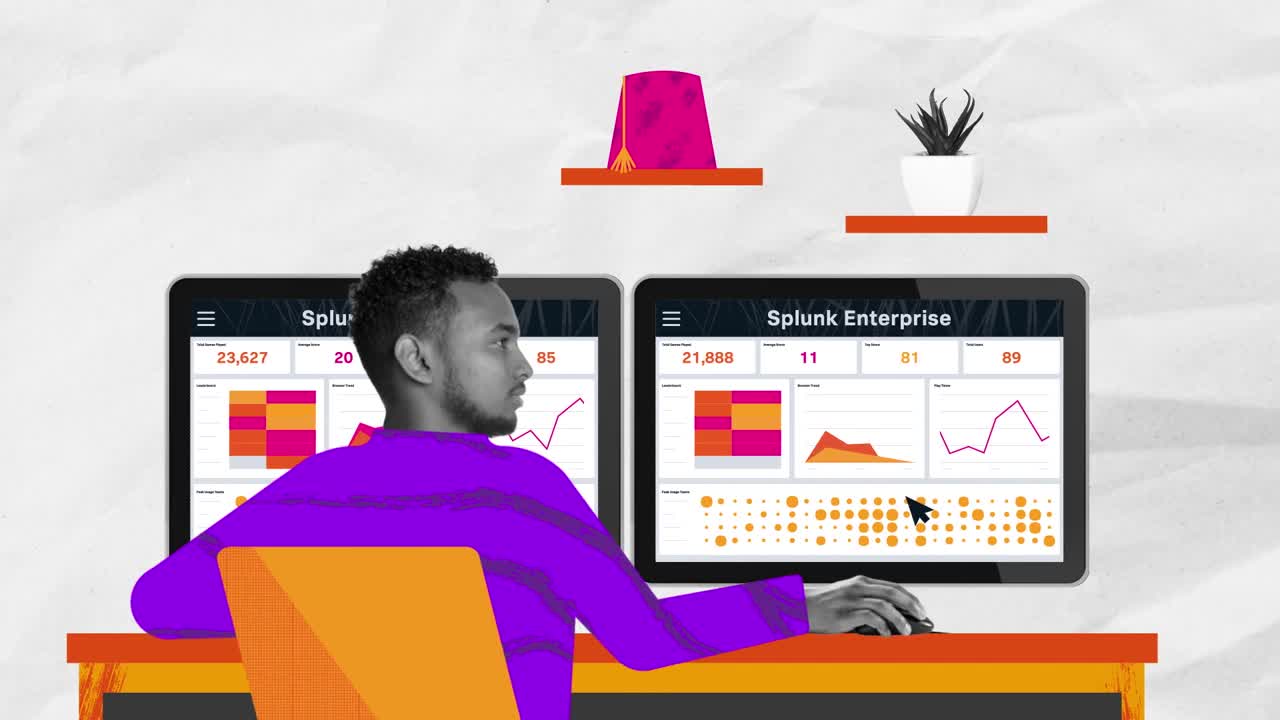Instant visibility and accurate alerts for improved hybrid cloud performance.
use case
Optimize cloud monitoring
Splunk brings together the power of real-time metrics alongside best-in-class logs to accelerate cloud performance troubleshooting and manage costs.
challenge
Inefficient cloud monitoring slows troubleshooting and inflates costs
Traditional approaches to troubleshooting are no match for the speed and scale of cloud. A lack of native support for dynamic, containerized environments and rigid dashboards result in visibility gaps and missed issues. Plus, large volumes of log and event data from cloud infrastructure could lead to high costs and long resolution times.
solution
Leverage real-time metrics and native support for cloud environments
Increase cloud visibility
Get a clear picture of your entire stack with standardized data collection and near-instant visibility to cloud performance.
Never miss an incident
Proactively observe your cloud infrastructure and leverage real-time analytics to increase the timeliness of alerts.
Maximize your data value
Seamless integration between all your Splunk data sources enables you to re-use Splunk logs for observability use cases.

Real-time streaming analytics to immediately surface anomalies
Splunk’s purpose-built streaming architecture ingests data from any source at petabyte scale and processes metrics with a resolution as fine as one second to eliminate blind spots. SignalFlow provides the flexibility to take any combination of custom or standard metrics and issue alerts based on any logic to identify all anomalies.
Justin Falciola, Chief Insights and Technology Officer, Papa John’s International, Inc.Empowering our technologists with strategic tools like Splunk Cloud Platform and Splunk Infrastructure Monitoring means they're not looking for a needle in a haystack.
No-code log integration in a single UI to optimize data usage
Ingest your logs once and use them anywhere for faster in-context troubleshooting and deep root cause analysis. Splunk Log Observer Connect, built into Observability Cloud, seamlessly brings logs from the Splunk Platform into dashboards and troubleshooting workflows in a simple, no-code UI.


OOTB visibility to cloud services to speed issue detection
Splunk expands visibility to the cloud in minutes with hundreds of out-of-the-box integrations, prebuilt dashboards, automatic detectors and alerts for Kubernetes, containerized environments and other cloud services. Built-in AI/ML capabilities quickly pick up any incidents.
Director of Operations, Online and eCommerce Platform, LenovoSplunk is a great investment for us, as it remarkably improves our operational efficiency and achieves better team collaboration. Thanks to this great tool, our operations team troubleshoots issues much faster than ever before.
ProductS
A new approach for your rapidly changing cloud workloads
Proactively monitor, troubleshoot and resolve cloud-performance issues in seconds with an integrated, analytics-powered observability solution that’s OpenTelemetry-native and enterprise ready.
Splunk Infrastructure Monitoring
Splunk Cloud Platform
Build on the value of an extensible data platform. Scale your data analytics needs from GBs to PBs, and beyond. Search and report on your data landscape with confidence.
Splunk Observability Cloud
Solve problems in seconds with the only full-stack, analytics-powered and OpenTelemetry-native observability solution.
Enable self-service observability
Enable engineers with self-service observability tooling at scale so they can spend less time managing their toolchain and more time building cool software.
Optimize end-user experiences
Understand your user experience to identify and resolve issues so you can better engage customers and drive better results.
Debug problems in microservices
Make debugging problems in microservices easier, faster and more cost-effective for platform engineering teams rolling out standardized tooling.
integrations
Splunk Log Observer Connect
Start investigating application and infrastructure logs within Splunk Observability Cloud in minutes for the "why?" behind software behavior.
Cloud migration is the process of migrating IT workloads to a cloud provider to provision more resilient IT services faster and with greater scale and efficiency. This can include migrating away from a data center to a cloud, migrating from one cloud to another or transitioning to a hybrid or multicloud environment. Cloud migrations are a common part of application modernization, IT modernization and digital transformation initiatives.
There can be many benefits to a cloud migration including reducing costs, improving staff agility and productivity, improving security and resilience and making it easier to scale service delivery for larger audiences. Migrating to a cloud, rather than maintaining a data center, can significantly reduce capital expenditures in favor of operating expenses and shift many critical tasks to third parties that specialize in particular types of software and infrastructure.
There are many common challenges for cloud migrations. These include a lack of holistic strategy for end-to-end visibility, poor understanding of the impact and behavior of hybrid cloud infrastructure on services, concerns of runaway costs and loss of controls in the new cloud platform, data security and compliance issues and unanticipated vendor lock-in.
There are five common cloud migration patterns of increasing complexity, often referred to as the “5 Rs”:
- Rehost: Also known as “lift and shift,” rehosting is when data or applications are simply redeployed on a cloud server while making the fewest changes necessary to the underlying code.
- Refactor: This occurs when an application is optimized and adjusted to make better use of the cloud environment, which is not fundamentally necessary for the migration. Core architecture remains unchanged during a refactoring and changes are minimal.
- Revise: Revising is similar to refectoring, but involves more significant changes to the underlying architecture to make better use of cloud services. This approach requires greater planning and understanding of the organization’s IT road map.
- Rebuild: Rebuilding involves discarding the existing source code and replacing it with new code, custom developed for the cloud environment. Rebuilding is often the best choice for the long term in cases where an application will continue to be maintained internally.
- Replace: Replacing is when an organization stops relying on its own custom-built applications and instead migrates to using a prebuilt third-party application provided by a vendor and hosted on a cloud. In these cases, data is probably the only thing that is migrated, and the legacy software and infrastructure is abandoned.